Apply for a Capital Loan today
Applying for a capital loan is easy and straight forward with First National Processing, we get you the funding your business needs without all the hoops to jump through. Application process is straight forward, and we can get your business up to $250,000 in 48-72 hours.
- Home Main
- Tools For your Business
How can receiving working capital help your business?

We make your credit card processing systems more efficient

Loyalty Rewards Program
Build relationships with your clients through the Clover Loyalty Program.
Reward your reoccurring customers by offering them loyalty rewards
- Advanced insights into sales data and trends to find popular rewards and preferences.
- Bluetooth-enabled rewards beacon.
- Engage with your clients.
- Offer discounts, digital gift cards and rewards.
Clover Rewards gives you the edge needed to keep on winning over your repeat customers. Add your Clover Loyalty to your marketing arsenal and stay in communication with your customers and build your rapport with them. The Clover Rewards is available on the Clover App Market Home Screen.
Gift Cards
NO matter what kind of business you have, whether it’s a restaurant, retail store, or even an auto shops a solid gift card program with both physical and electronic gift cards will further add legitimacy to your business.
Why Every Business Needs a Gift Card Program
Attracting New ClientsFostering relationships with current customers and giving them the opportunity to not only tell others about your business but giving them money to do so is a great way to add to a solid client base
Raising Brand Visibility
Create your own gift cards with your very own design and logo to raise brand awareness.
Increase Profits
Customers love giving and receiving gift cards because they are convenient and just as effective as cash.


Inventory Management
Manage your inventory with enterprise level precision with Clover POS systems. Optimize your business with Clover’s user-friendly interface to customize how you organize your business. With Clover’s advanced inventory set up and many features it is guaranteed to give you the tools to grow and constantly add value to your business.
Optimize Your Business with the #1 Inventory Management System on the Market
Keep track of real counts of all inventory wherever you are. Add items, variants, and modifiers with ease. Integrate your inventory across all devices and systems to help your business run more smoothly.
Inventory Management Tools
Advanced Reporting: Get inventory reports on profit margin, sales data, Cost of Goods sold, value of inventory and so much more. Get down to the finer details of your business to make more informed and wiser decisions. Order and also get accurate inventory forecast.
Real Time Alerts: Don’t wait until you are out of something to know when you are low on those items. Integrate your inventory with all your software and apps, consolidating information to save you time running your organization.
Frequently Ask Questions
Can you buy a barcode scanner to use with the POS systems?
Can Clover systems handle inventory with lots of variants and modifiers?
How do I set up my tax rate?
Or if you want to do it on your POS machine, go to your home screen and select the Setup app. Then select Tax and Fees and add your tax rates and or fees.