In today’s fast-moving business world, your point-of-sale (POS) system is more than just a tool for accepting payments—it’s the backbone of your daily operations. From managing inventory and employees to handling transactions and customer loyalty programs, the right POS system can drive efficiency and boost profitability.
One of the most widely recognized systems in the market today is Clover POS, a flexible solution used across a range of industries including retail, food service, and professional services. But with so many new players entering the space in 2025, many business owners are asking the same question: Is Clover POS still worth it in 2025?
In this blog, we’ll walk through a balanced, up-to-date look at Clover POS’s pros and cons, helping you determine if it’s the right choice for your business needs.
What Is Clover POS?
Clover POS is a cloud-based point-of-sale system owned by Fiserv, one of the largest payment processing companies in the world. Unlike some platforms that only offer software or require you to find your own hardware, Clover offers an all-in-one POS solution—complete with branded devices, software plans, and integration capabilities.
Clover is used by businesses of all sizes, particularly small and midsize businesses (SMBs) in the restaurant, retail, and service sectors. It’s typically offered through banks, merchant service providers, and payment processors, meaning pricing and contract terms can vary depending on who you buy it from.
✅
Clover POS Pros
1. Flexible Hardware for Every Business Model
One of Clover’s strongest advantages is its range of hardware options, designed to suit different types of businesses and workflows. Whether you’re a restaurant, retail shop, salon, or mobile vendor, there’s a Clover device that fits.
- Clover Station: A powerful countertop system with a large touchscreen, receipt printer, and customer-facing display—ideal for full-service restaurants and high-volume retail.
- Clover Mini: A compact but capable device, perfect for cafés, quick-service restaurants, or front desks where space is limited.
- Clover Flex: A portable device with a built-in scanner, printer, and card reader, designed for mobile businesses, tableside payments, or line-busting in busy locations.
- Clover Go: A mobile card reader that connects to your smartphone or tablet for processing payments on the go.
Why it matters: As your business grows or shifts operations, you can scale your Clover setup to meet new demands without switching platforms.
2. Built-In and Expandable Features via the Clover App Market
Clover includes a solid suite of core features out of the box—like inventory tracking, employee management, customer insights, and reporting. But the real power comes from the Clover App Market, which allows you to tailor your POS experience to your business type.
There are hundreds of apps available for:
- Online ordering and delivery
- Loyalty programs
- Time clocks and shift scheduling
- Marketing and email campaigns
- Accounting tools (like QuickBooks integration)
- eCommerce and virtual terminal add-ons
Why it matters: You’re not locked into a one-size-fits-all system. Whether you run a flower shop, a bakery, or a dog grooming service, Clover can be customized with apps to meet your specific operational needs.
3. Cloud-Based and User-Friendly Interface
Clover’s cloud-based system means you can access real-time data and reports from anywhere. Its touchscreen interface is clean, modern, and easy for new employees to learn quickly.
You can manage multiple locations, view daily sales, or update menu items from a desktop or mobile device. The intuitive dashboard makes daily operations easy to navigate, which is crucial in a fast-paced business environment.
Why it matters: In 2025, having remote access and real-time insights is critical for owners who want to make data-driven decisions on the fly.
4. End-to-End Payment Processing with Fiserv
Clover includes its own payment processing through Fiserv, allowing for seamless transactions across all devices. Rates can vary depending on your provider, but many users benefit from fast deposit times, secure encryption, and full PCI compliance.
Why it matters: Having payments, POS, and reporting under one roof can streamline your bookkeeping, cash flow, and operational efficiency.
❌
Clover POS Cons
1. You’re Locked Into Fiserv Payment Processing
Unlike platforms like Square or Toast that offer in-house processing with transparent pricing, Clover’s payment processing is tied to Fiserv or one of its resellers. That means you don’t have the option to shop around for better rates or switch processors without changing your entire system.
Additionally, many Clover resellers require multi-year contracts and may charge early termination fees, which can be a dealbreaker for new or scaling businesses.
Why it matters: Payment flexibility is key for cost-conscious businesses. Clover’s lack of processing freedom may limit your ability to negotiate fees or switch providers easily.
2. Pricing Can Vary by Reseller
Clover does not sell directly to most end users. Instead, it’s distributed through merchant service providers, resellers, and banks. This means pricing isn’t always transparent—some providers bundle Clover with hidden fees, long-term contracts, or high monthly minimums.
Software pricing typically starts around $49/month, but actual costs can rise quickly depending on which provider you go with and what features or hardware you need.
Why it matters: Without standard pricing across the board, it can be hard to comparison shop or understand what you’re really paying for.
3. Some Features Require Third-Party Apps
While Clover offers a wide range of built-in tools, many advanced features—like customer loyalty, delivery integration, or advanced reporting—require downloading apps from the Clover App Market, some of which come with added monthly fees.
This can add to your overall cost and create a fragmented user experience, especially for businesses that prefer everything under one dashboard.
Why it matters: While customization is great, having to piece together essential features through paid add-ons can increase costs and complexity over time.
4. Limited High-End Restaurant Features
Clover works well for quick-service restaurants and cafés, but it lacks some of the enterprise-level features found in systems like Toast—such as advanced kitchen display systems, coursing, table mapping, and built-in online ordering without third-party add-ons.
Why it matters: If you run a full-service restaurant or have complex back-of-house operations, Clover may not be robust enough out of the box.
Is Clover POS Worth It?
Clover POS remains a solid option in 2025 and beyond, especially for small to midsize businesses that want a reliable, customizable solution with strong hardware and feature flexibility. It’s particularly well-suited for:
- Quick-service restaurants and cafés
- Salons and spas
- Boutique retail stores
- Service-based businesses like dry cleaners, repair shops, and more
However, it may not be the best fit for:
- Full-service or high-volume restaurants
- Businesses that want to choose their own payment processor
- Owners looking to avoid long-term contracts or hidden fees
Final Verdict: Clover POS
If you’re looking for an all-in-one POS system with flexible hardware and the ability to grow with your business, Clover is a smart choice—as long as you understand the pricing structure and processing terms upfront.