In retail and service environments, speed and accuracy are everything. That includes your ability to label products, inventory, or merchandise with clear, scannable tags. If you use Clover POS, adding a Clover-compatible label printer can help you streamline your entire operation.
Whether you run a boutique, quick-service restaurant, smoke shop, or nail salon, printing your own labels reduces mistakes, improves inventory tracking, and makes your checkout process faster and more professional.
What Is a Clover Label Printer?
A Clover label printer is a barcode or thermal printer that integrates directly with your Clover POS system. These printers can produce:
- Product price tags
- Barcode labels
- SKU and inventory stickers
- Custom item labels for shelf displays or bags
Benefits of Using a Clover Label Printer
- Faster inventory labeling: No more handwriting tags
- Cleaner product displays: Professional, uniform appearance
- Improved scanning and checkout speed: Barcode-ready labels
- Real-time inventory syncing: When integrated with Clover’s inventory system
Common Compatible Printers
Clover integrates with popular thermal label printers such as:
- Zebra ZD410 and ZD420
- Brother QL series printers
- Star Micronics label printers
Use Cases by Business Type
- Retail Stores: Price tagging, SKU tracking, barcode generation
- Nail & Beauty Salons: Labeling retail products like lotions, oils, and gift sets
- Smoke Shops: Print labels for inventory like accessories, vapes, and cigars
- Quick-Service Restaurants: Labeling grab-and-go items, sauces, or packaged drinks
How to Set It Up
- Purchase a compatible printer from a Clover-recommended vendor
- Connect via USB or Bluetooth (depending on model)
- Configure label sizes and formats via the Clover dashboard or app
- Print directly from the inventory module
Final Thoughts
Adding a Clover label printer to your POS setup enhances efficiency and inventory control. It’s a small investment that delivers big-time operational benefits across a variety of industries.
Looking to integrate a label printer into your Clover POS system? Contact First National Processing to learn more about compatible hardware, setup support, and how to bundle label printing into your existing POS tools.
Label smarter, sell faster, and stay organized with a Clover-compatible label printer.