POS Computer System: Your All-in-One Solution for Modern Business Management
A modern POS computer system is more than just a cash register—it’s the central hub for your entire business operation. From tracking sales and managing inventory to processing payments and analyzing customer data, the right POS system helps you streamline every transaction and make smarter business decisions.
Whether you’re running a restaurant, retail shop, concession stand, or service-based business, a POS computer system ensures fast, secure, and seamless daily operations.
What Is a POS Computer System?
A POS (Point of Sale) computer system is a hardware and software setup that allows you to:
- Process customer payments
- Track sales and inventory
- Manage employees and schedules
- Run reports and performance analysis
It typically includes:
- A touchscreen monitor or tablet
- POS software (cloud-based or installed)
- Receipt printer
- Barcode scanner or card reader
- Cash drawer
Key Features of a POS Computer System
1. Payment Processing
- Accept all major credit/debit cards, mobile wallets, and contactless payments
- Support EMV chip, magnetic stripe, and NFC technologies
2. Inventory Management
- Real-time stock tracking across all sales channels
- Low-stock alerts, purchase orders, and vendor tracking
3. Employee & Shift Management
- Clock-in/out functionality
- Permissions, sales tracking, and payroll integration
4. Customer Relationship Tools
- Loyalty programs, email receipts, and CRM data collection
- Track purchase history and preferences
5. Advanced Reporting
- Daily sales summaries, top-performing products, and staff productivity reports
- Export data for accounting or business planning
Benefits of Using a POS Computer System
- Speed up checkout with intuitive touchscreen interfaces
- Reduce errors by eliminating manual data entry
- Improve inventory accuracy and cut down on shrinkage
- Enhance customer experience through faster service and loyalty programs
- Scale easily across multiple locations
Who Should Use a POS Computer System?
- Restaurants and coffee shops
- Retail stores and boutiques
- Food trucks and concession stands
- Auto repair shops and salons
- Bars and quick-service businesses
Recommended POS Computer Systems
Clover POS
- Modular hardware and touchscreen design
- Built-in POS software with access to Clover App Market
- Suitable for food service, retail, and mobile use
Square Register
- All-in-one iPad-based setup
- Easy to use for new or small business owners
Lightspeed Retail
- Cloud-based POS with powerful inventory tools
- Ideal for larger retail stores and growing operations
Toast POS
- Restaurant-specific POS software with touch-friendly hardware
- Online ordering and kitchen display integration
Final Thoughts: Upgrade to a Smarter Checkout Experience
A POS computer system helps you run your business more efficiently, profitably, and professionally. Whether you’re looking to modernize your setup or start fresh with an all-in-one system, First National Processing can help you choose the right solution to meet your needs.
Speed up service. Simplify operations. Scale your business.
Need help selecting the right POS system? Contact First National Processing for expert recommendations, setup support, and transparent pricing.