App Market Clover: Customize Your POS with Smart Business Tools
The Clover App Market is one of the most powerful features of the Clover POS system, giving business owners access to hundreds of apps designed to extend the functionality of their point-of-sale solution. From appointment scheduling to inventory tracking, employee management, and customer engagement tools, the App Market allows you to build a POS system that truly fits your business.
Whether you’re running a retail store, salon, restaurant, or service-based business, the Clover App Market provides plug-and-play tools that integrate directly into your POS interface—no coding or complex installations required.
What Is the Clover App Market?
The Clover App Market is a curated ecosystem of business apps available to users of the Clover POS system. It functions similarly to an app store on a smartphone, allowing users to browse, install, and manage apps directly from their Clover dashboard.
These apps enhance your POS system’s capabilities in areas like:
- Inventory management
- Loyalty programs
- Online ordering
- Employee scheduling
- Accounting and payroll
- Marketing and CRM
Popular Categories in the Clover App Market
1. Loyalty & Customer Engagement
- Loyalzoo: Custom loyalty program that works digitally and via text
- Gusto Loyalty: Integrates points and rewards for repeat purchases
- Promos: Launch promotions based on customer behavior
2. Appointment & Scheduling
- Salon Scheduler: Great for beauty salons and spas
- Booker by Mindbody: Appointment-based service booking
- Calendar Pro: Manage staff and room schedules
3. Inventory Management
- Stock App: Tracks product levels and auto-reorders
- Simple Inventory: Great for small retailers
- Kounta Inventory Sync: Multi-location inventory control
4. Accounting & Payroll
- QuickBooks Sync by Commerce Sync: Automatically imports Clover sales into QuickBooks
- Gusto Payroll: Cloud-based payroll with tax compliance and employee portals
5. Online Ordering & eCommerce
- Order Ahead: Enables customers to order online for in-store pickup
- Ecwid: Add eCommerce to your website with Clover payment integration
- BentoBox: Website + online ordering for restaurants
Benefits of Using the Clover App Market
- Customizable: Only pay for the features you need
- Scalable: Add or remove apps as your business grows
- User-friendly: Install apps right from your Clover dashboard
- Real-time sync: Most apps update data instantly across all devices
- Specialized: Industry-specific tools for restaurants, salons, smoke shops, and more
How to Access the Clover App Market
- Log into your Clover dashboard on your device or browser
- Select the “App Market” icon
- Browse by category or search by keyword
- Click to install (some apps are free, others require a monthly fee)
Final Thoughts: A Smarter POS Starts with Smarter Apps
The Clover App Market gives you full control to tailor your POS experience. Whether you want to simplify staffing, improve inventory accuracy, or boost customer retention, there’s likely an app that fits your goal.
Working with a trusted provider like First National Processing ensures that your Clover POS is set up for success from day one, including app recommendations tailored to your industry.
Make your Clover POS smarter, faster, and more efficient with the power of the App Market.